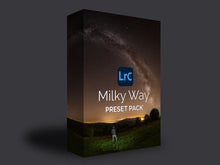Presets for Adobe Lightroom and Adobe Camera Raw to edit wide angle astrophotography images - great for Milky Way shots!
The preset pack consists of:
- 9 global adjustments
- 2 color profiles to reduce light pollution
- 7 local adjustments to make the Milky Way pop!
Watch the following video to see those presets in action: https://youtu.be/Mn74BLfYGxs
Installation instructions:
1. Copy contents of "global adjustments" folder into:
[MacOS]: /Users/[your username]/Library/Application Support/Adobe/CameraRaw/Settings
[Windows]: C:\Users\[your username]\AppData\Roaming\Adobe\CameraRaw\Settings
2. Copy contents of "local adjustments for Adobe Lightroom" folder into:
[MacOS]: /Users/[your username]/Library/Application Support/Lightroom/Local Adjustment Presets
[Windows]: C:\Users\[your username]\AppData\Roaming\Adobe\Lightroom\Local Adjustment Presets
3. Copy contents of "local corrections for Adobe Camera Raw" folder into:
[MacOS]: /Users/[your username]/Library/Application Support/Adobe/CameraRaw/LocalCorrections
[Windows]: C:\Users\[your username]\AppData\Roaming\Adobe\ CameraRaw\LocalCorrections
4. Restart Lightroom and Adobe Camera Raw
(where [your username] is the username of your profile on your computer)
The presets are *.xmp and *.lrtemplate files
Disclaimer:
Unauthorised distribution of Kamil Pekala's digital products is prohibited and will be met with legal action.