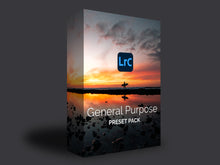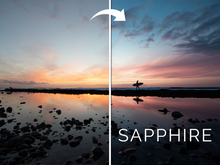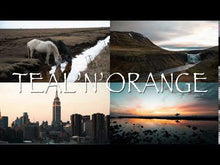General purpose PRESETS for Adobe Lightroom and Adobe Camera Raw. They work especially well on landscapes, cityscapes and drone shots!
The preset pack consists of 7 global adjustments presets:
- Sapphire
- Emerald
- Amber
- Howling
- Vivid
- Sunset
- Teal'n'Orange
- Amethyst
Installation instructions:
1. Copy the "Kamil Pekala LR General Purpose v1" folder into
[MacOS]: /Users/[your username]/Library/Application Support/Adobe/CameraRaw/Settings
[Windows]: C:\Users\[your username]\AppData\Roaming\Adobe\CameraRaw\Settings
2. Restart Lightroom and/or Adobe Camera Raw
(where [your username] is the username of your profile on your computer)
The presets are *.xmp files
Disclaimer:
Unauthorised distribution of Kamil Pekala's digital products is prohibited and will be met with legal action.